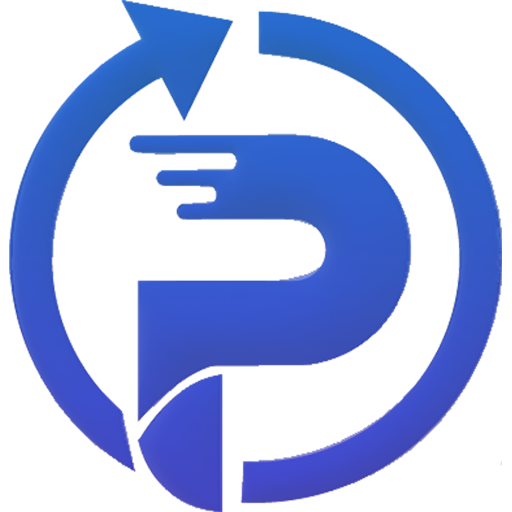Panomity WP Cache
Panomity WP Cache is a simple full page cache for a WordPress homepage and is distributed under the open source license GPL v3.
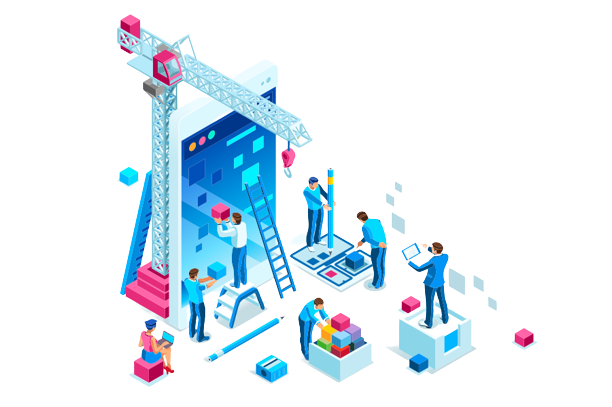
Panomity WP Cache
A simple cache- 10 minutes cache
- Cache for the home page
- License: GPL v3
- No custom cache expiration time
- No cache metrics
- No automatic update system
- Not cached in RAM
- Cache is not prefilled
Panomity WP Turbo
Speed all around- Unlimited cache duration
- Cache for the entire website
- available through Managed WordPress Hosting
- Customizable cache expiration times
- Detailed cache performance metrics
- Automatic plugin updates
- Stores pages in RAM for lightning-fast load times
- Cache is pre-filled for immediate loading on first visit
- Optionally expandable: RAM clustering
Necessary web server customizations
Panomity WP Cache and Apache Web Server
- Log in to cPanel.
- Navigate to the File Manager, which is usually located in the Files section.
- In the file manager, browse to the root directory of your website. This is usually the public_html directory.
- Locate your .htaccess file and click on it to select it.
- Click the “Edit” button at the top of the file manager.
- In the text editor that appears, paste the Apache configuration code below.
- Click the Save Changes button at the top of the text editor to save the changes to the .htaccess file.
That’s it! The Apache configuration code should now be added to your website’s .htaccess file and take effect immediately. Remember that syntax errors or misconfigurations in the code can cause problems with your website. Therefore, test your website thoroughly after making changes to your .htaccess file.
# Serve index.php from the cache
RewriteRule ^/index.php$ /wp-index-panomity.php [L]
# Set the index files to try
DirectoryIndex wp-index-panomity.php index.php index.html index.htm
# Try the requested file or directory, then the cache
RewriteCond %{REQUEST_FILENAME} !-f
RewriteCond %{REQUEST_FILENAME} !-d
RewriteRule ^(.*)$ /wp-index-panomity.php?$1 [L,QSA]
Explanation of what you do here
The RewriteEngine directive enables the use of mod_rewrite. The [L] option takes care of aliasing /index.php to /wp-index-panomity.php.
The DirectoryIndex directive specifies the list of index files to try.
The RewriteCond directives check whether the requested file or directory exists.
The RewriteRule directive with the [QSA] flag passes the query string to /wp-index-panomity.php.
Panomity WP Cache and NginX Server
# Serve index.php from the cache
location /index.php {
alias /home/username/public_html/wp-index-panomity.php;
# Set the index files to try
index wp-index-panomity.php index.php index.html index.htm;
# Try the requested file or directory, then the cache
try_files $uri $uri/ /wp-index-panomity.php?$args;
}
Detailed explanation line by line of what we do here:
# Serve index.php from the cache
location /index.php {
This line defines a location block for requests to the index.php file in the root directory. Requests that match this location block are handled by the policies within that block.
alias /home/username/public_html/wp-index-panomity.php;
This line specifies an alias directive that tells Nginx to serve the file at the specified path when a request is made to /index.php. The file to be delivered is located at /home/username/public_html/wp-index-panomity.php.
# Set the index files to tryindex wp-index-panomity.php index.php index.html index.htm;
This line specifies the list of files that Nginx should attempt to use as an index file if no specific file is requested. The files are tried in the order specified, and the first one that is present is used. In this case, Nginx will try to serve wp-index-panomity.php, followed by index.php, index.html and index.htm.
# Try the requested file or directory, then the cache
try_files $uri $uri/ /wp-index-panomity.php?$args;
This line specifies the try_files directive, which instructs Nginx to try to serve the requested file or directory directly, and if that fails, to serve the file specified by the /wp-index-panomity.php?$args-URI. The $uri and $uri/ variables represent the requested URI and the requested URI with a trailing slash, respectively. The $args variable contains all query string parameters passed in the request.